Looking to sign up with Vero? There are a few things you should know before you do...
Less social media, more social life. Behave online as you do offline. (Vero)
If you've been on the internet in the last couple of days, you've probably noticed people posting about an app called Vero.
Some people are touting it as "the new Instagram", while others are excited about its ad-free feed and the fact that the first million accounts to sign up are free.
While this new social media platform promises easy sharing of things like your location, films you're watching, photos, videos, and so much more, there are a couple of things you might have skipped over before downloading the app and singing up.
Here's absolutely everything you need to know about the latest social media trend: Vero.
- Free - Download Now
What exactly is Vero?
Wait so can someone explain what "Vero" is 😂
— Edwin Honoret 🍍 (@Edwin_Honoret) February 27, 2018
Vero is a "true" social media app that allows users to connect, share pictures, videos, direct messages, your location, what you're watching, status updates, and all those good ol' fashioned things you're used to on platforms like Instagram and Facebook.
The app has actually been around for a number of years, but it only recently started picking up steam and new users.
The word vero is Italian for truth, therefore emphasizing that the app promotes openness and honesty amongst users. Basically, Vero wants you to share everything: not just the high points of your life.
In fact they've come out with something they've calling their Manifesto.
How is Vero different from other social media apps?
-
Everything is in chronological order: No more Instagram and Facebook jump around nonsense in sight, just a smooth scroll through your friend's and family's posts in the correct damn order.
-
No advertisements: Yup. Don't expect to see an ad for Neutrogena or the latest piece of weirdness from that freaky Wish app no one actually wanted. Vero has completely cut out all advertisements from its platform.
The feed is composed of your posts and the posts of people you're either connected with or people you follow. We don't curate it, manipulate it, insert advertising in it, or hold back posts. You see what has been shared with you, when it's been shared with you. You won't have to pay to "boost your post", or "reach your audience." (Vero)
- First 1,000,000 users are free: After the first million users have joined, Vero is going to ask new people for a small annual fee "they can hopefully feel good about". If you're someone who wants to sell something through Vero, there will be a Buy Now charge for that feature.
We waive our fee on charitable donations or when using our "Donate Now" feature. (Vero)
Anything else I need to know about Vero?
As news about this new social media app has taken off in the last couple of days, one Twitter user named Pasquale D'Silva, @pasql has pointed out that Vero has been designed and built by a squad of Russian developers.
— Pasquale D'Silva (@pasql) February 26, 2018
Not only that, but as D'Silva kept digging, he realized the founder is a Lebanese billionaire heir and that the CEO's dad was the Prime Minister of Lebanon, a move some have speculated is a bit peculiar.
There's a LOT of information out there. Surprised this hasn't surfaced sooner.
— Pasquale D'Silva (@pasql) February 26, 2018
The more I read the more I realize it wouldn't be a stretch to call the CEO's previous actions heinous. https://t.co/eRAQfNgY7n
As D'Silva goes on to point out, some of Vero's lingo contradicts itself in more than one way.
🤔 Did you know that displaying posts in "Chronological" order uses an algorithm?
— Pasquale D'Silva (@pasql) February 27, 2018
🤔 Did you know that generating the "popular" feed requires mining data? pic.twitter.com/dit1jYewME
But not everyone has agreed with D'Silva, and some have called his comments unnecessary and that he's "playing on a xenophobic zeitgeist".
He's playing on a xenophobic zeitgeist. I've actually met the developers, many from France, Ireland, the US and Russia. I know Ayman and consider him s friend. As a rule, fear-based decision making is going to leave some with regret.
— Clay Enos (@ClayEnos) February 27, 2018
So what? There are some great Russian developers. I've worked with many.
— 虎 Rel (@rellsurf) February 27, 2018
At the end of the day, it's your decision whether or not you're comfortable signing up and sharing your information with a new social network.
There are always things to be worried about when you provide details about your life online, so it's worth keeping that in mind before you sign up for something new. Always do your research!
What do you think about Vero?
Are you someone who is going to sign up for Vero and try it out? Do you think this is just another social media flash-in-the-pan that'll fall by the wayside eventually?
Let me know what your thoughts are in the comments below!
from iMore - The #1 iPhone, iPad, and iPod touch blog http://ift.tt/2FCWXII
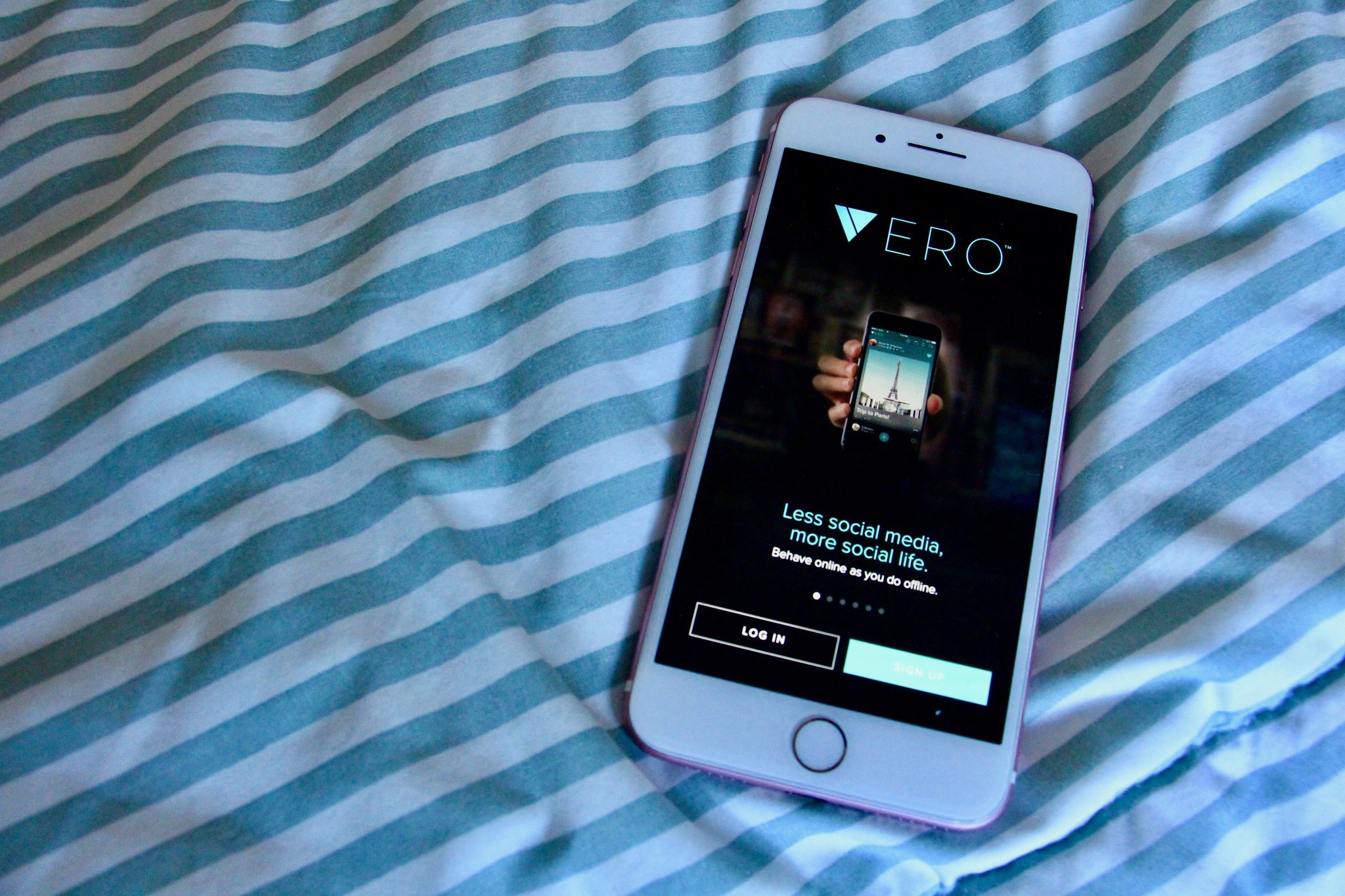
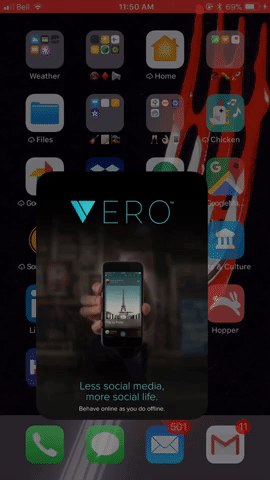
Comments
Post a Comment