Sketch 49 has been released for Mac, and it offers interactive prototyping, Apple's official iOS 11 design template, and more.
According to a blog post, version 4.5 of Bohemian Coding's popular digital design app Sketch is rolling out today and features a plethora of improvements and bug fixes, including Apple's official UI design resource for iOS 11.
Prototyping
Okay, so your design looks great. But will it actually work well? Now, with Prototyping, you can find out for sure. Prototyping for Sketch allows you to transform your static designs into interactive, clickable prototypes, allowing you to preview them thoroughly without ever needing to leave the app. You can even use Mirror, Sketch's iOS counterpart app, to see how your design looks and functions on the mobile device it's made for. If you're looking for a second opinion, you can also share your demo with colleagues, clients, and whoever else may like to weigh in. Here's how to use the feature, according to Bohemian Coding:
To turn your static designs into clickable prototypes, simply select a layer and add a Link to an Artboard. Once you have two Artboards connected, you can add a simple animation for a smooth transition from one state to the next. Rinse and repeat across your whole project and you can quickly and easily build a lightweight, working prototype of your app or website — perfect if you're working on a project and need to share a quick demo or you want to check the usability of a specific workflow.
You can find out more about Prototyping in Sketch's support documentation.
Apple iOS UI Library
Another exciting feature of Sketch 49 is the addition of an integrated Apple iOS UI Library, complete with Apple's official iOS 11 design template. When designing any project for an Apple device, access to the Apple iOS UI library is invaluable. it includes everything you need to make sure your work coincides with Apple's UI, "from tab bars and status bars to buttons and switches."
All you need to do to download the Library is navigate to the Libraries tab in Preferences and select it. The best part: when Apple updates UI documentation, you'll be notified, and you can then update your designs to the latest version so you won't ever lag behind.
Shared Libraries in Sketch Cloud
When you download Sketch, you also get free access to Sketch Cloud, where you can view, download, and comment on Sketch documents which have been shared publicly or privately. All this happens within the Sketch app. Now, though, you can now subscribe to specific Documents uploaded to Sketch Cloud and they'll be added directly to Sketch, as Shared Libraries:
If you want to allow your Documents to be added as Shared Libraries, simply select the Allow others to download this Document option when you upload your file to Sketch Cloud. If you want to add a Document from Sketch Cloud as a Shared Library, just click Download › Add Library to Sketch and the Document will be added to the Libraries tab in Preferences, and you'll be notified if the original Document is updated.
Bug fixes and other feedback-based improvements
In addition to the big cool features, there are also a ton of small cool features and bug fixes that come along with this update. Here are the highlights, according to Bohemian Coding:
- The performance of the app as a whole has been massively improved, especially when working in complex documents with many nested Symbols.
- When vector editing, you can now bend a path segment by holding the Command key and dragging to create or adjust curves.
- When using the Pen tool, a preview of new points will be displayed on hover.
For an exhaustive and hyper-detailed list of improvements and bug fixes, you can check out Sketch's update page.
If you're looking for a full-featured digital design toolkit to add to your creative arsenal, you can try Sketch for free by downloading it directly from the developer using the link below (Sketch was removed from the Mac App Store back in 2015). Once your trial is up, though, you'll need to pay $99 for a license. Note that if you're a student or teacher you get 50% off a Sketch license, so make sure to take advantage of that option if you qualify.
- Sketch - Free Trial - Download now
Questions?
Have any questions regarding Sketch? Toss 'em in the comments below.
from iMore - The #1 iPhone, iPad, and iPod touch blog http://ift.tt/2F1QHx6
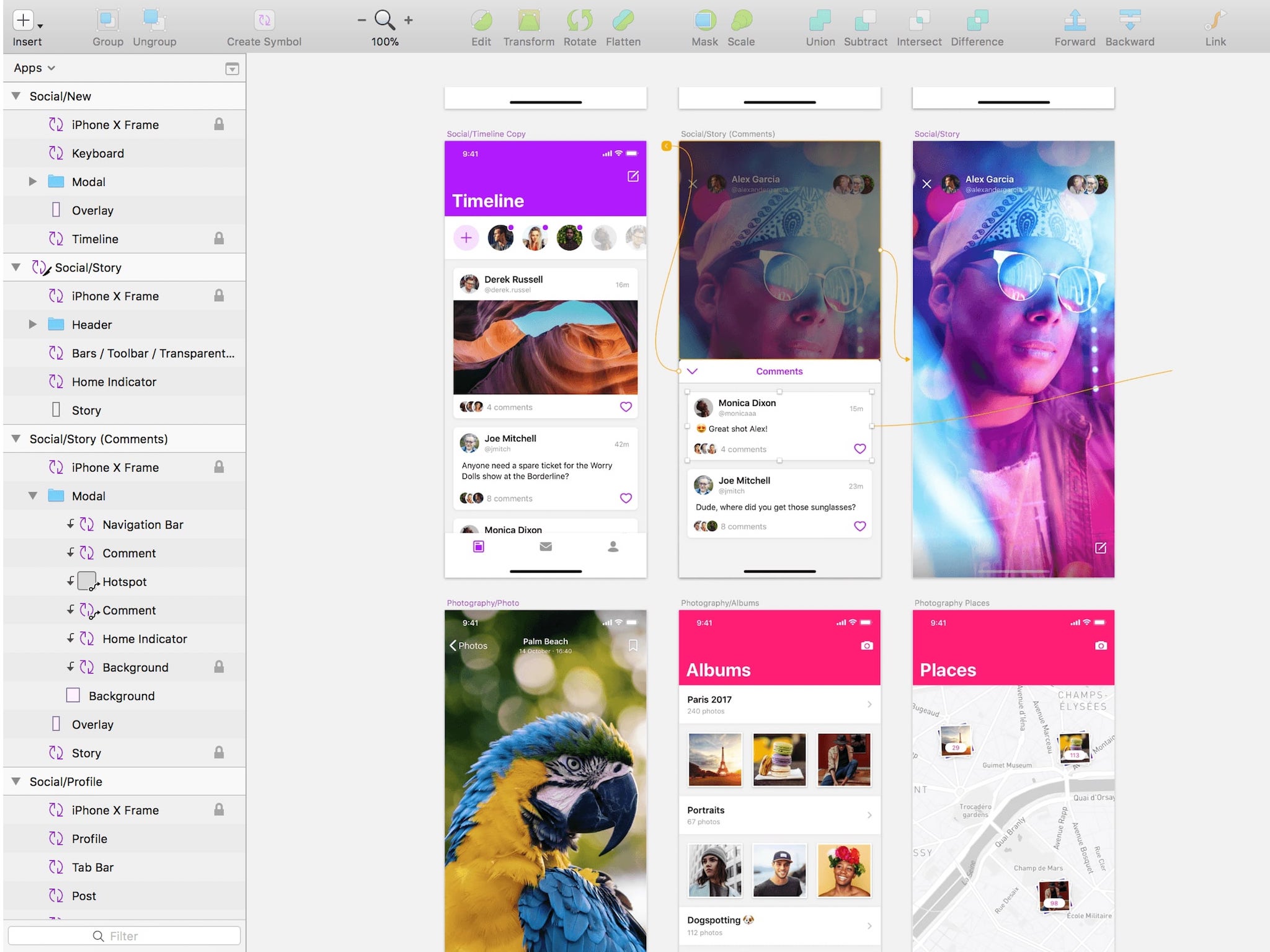
Comments
Post a Comment