Looking to design and post your very own series of Instagram Story Highlight covers? It's easier than you may think!
If you've been on Instagram recently, you've probably come across a profile (or 70) that have Instagram Story Highlights featured on them.
If you're a wee bit more observant, though, you might have realized that some IG Story Highlights look a bit more uniform than others: and that's because of Instagram Story Highlight covers! (huh… that rhymed…)
Instagram Story Highlight covers may seem a bit over-the-top to some, but for those who use Instagram for business, photography, their artwork, or even just those who like to keep their #InstagramAesthetic crisp, clean, and on fleek, Instagram Story Highlight covers are actually pretty useful in terms of keeping things organized and pretty.
While the process of actually uploading the cover to your Instagram Story Highlight can be a bit annoying, it's a lot easier to design, customize, and turn your Instagram Story Highlights from lame to fire in 15 minutes or less (DISCLAIMER: This might take you more than 15 minutes. I was just trying to be cute).
Here's how to make your own custom Instagram Story Highlight covers!
- How to design your own custom Instagram Story Highlight covers
- How to upload your own custom Instagram Story Highlight cover
How to design your own custom Instagram Story Highlight covers
There are a number of different ways to tackle designing your own Instagram Story Highlight cover: I've seen people use advanced programs like Photoshop, to even drawing something up on the Text section of their Instagram Stories, but, as always, there's a simpler solution — and it's a free-to-use design app and website called Canva.
Do you chomp at the bit to use design software? Unless design is your profession or hobby, our guess would be: not often. Those of us who aren't graphically inclined (example: Yaara) shrink from the complications of Photoshop, and even simpler programs take more effort than we're willing to expend. Those of us who design professionally (example: Erez) want powerful tools, but we're not sorry to take shortcuts if the results look right. If you need to make beautiful posters, invitations, cards, website graphics, or even multiple-page presentations, Canva is a design service you're going to want to use. (PC World)
Using Canva is great if you're someone who's looking to design their own content for Instagram, their own blog, other social media platforms, work/school projects, and so much more, but it's also the easiest, most creative tool to use when designing your Instagram Story Highlight covers.
- Download the Canva app from the App Store.
- Launch Canva from your Home screen.
- Tap Your Story at the top of the screen.
-
Tap the template you would like to use and edit.
- Edit your template to your liking by changing the colors, adding designs, pictures, etc.
-
Tap Share in the upper right corner when you're happy with your final design.
Be sure to remember to keep your text/images in the center of design, otherwise they won't be visible from the circular look of the Instagram Story Highlight on your profile.
How to upload your own custom Instagram Story Highlight cover
Once you're happy with your Instagram Story Highlight cover, you'll have to actually add it to your Instagram Story Highlight!
While this seems like something that would be incredibly easy, it's actually kind of tedious and a wee bit annoying, but it's not the most impossible thing in the world.
- Launch Instagram from your homescreen.
- Swipe right to get to your Instagram Stories.
-
Swipe up to access your Camera Roll
- Tap the Instagram Highlight cover you would like to select from your Camera Roll.
-
Tap Your Story at the bottom of the screen to send the cover to Your Story.
Now I know what your thinking: Cella, why the hell would I upload my Instagram Highlight covers to my Story where they'll just sit for 24 hours as people tap through them? Isn't that kind of lame?
Well, yes and no: you can't actually just upload a random image from your Camera Roll to your IG Story. That would kind of defeat the whole purpose of archiving and saving your IG Stories for future Highlighting use.
So if you want to upload your Instagram Story Highlight cover, you'll have to post it to your Story first and then incorporate it into the Highlight.
Oh! And don't try deleting the cover 20 minutes after uploading it, thinkin' you'll be slick and that the cover will archive. You have to let it stay on your Insta Story for a full 24 hours before it can be properly archived/used repeatedly.
What do you think about Instagram Story Highlight covers?
Do you think these IG Highlight cover thingies are a stupid waste of time? Could you potentially see the practicality of making your Instagram more uniform and appealing by designing some of your own?
Let me know what your thoughts are in the comments below!
from iMore - The #1 iPhone, iPad, and iPod touch blog https://ift.tt/2vXPlzl

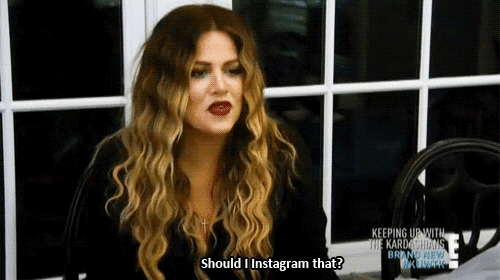
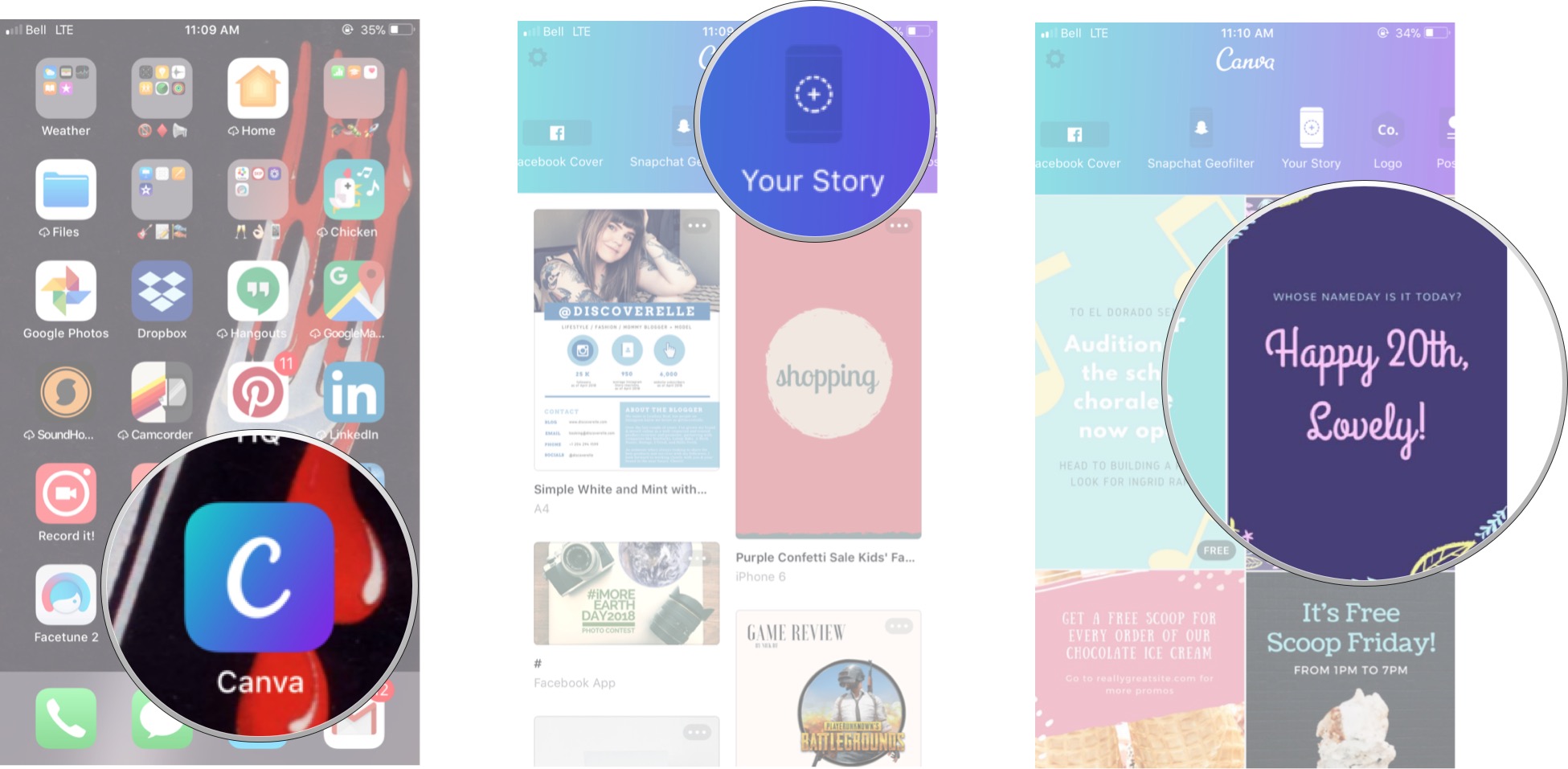
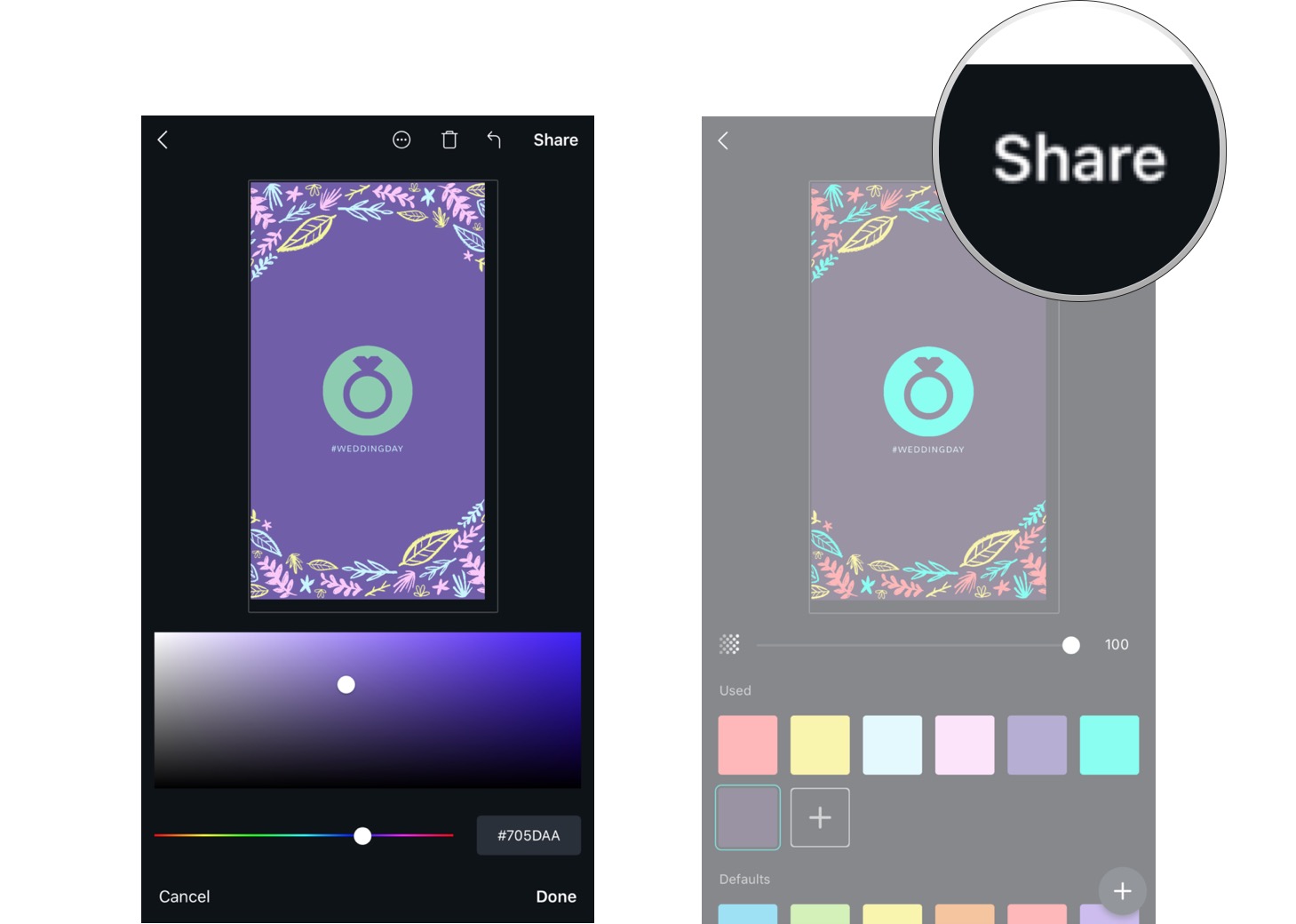
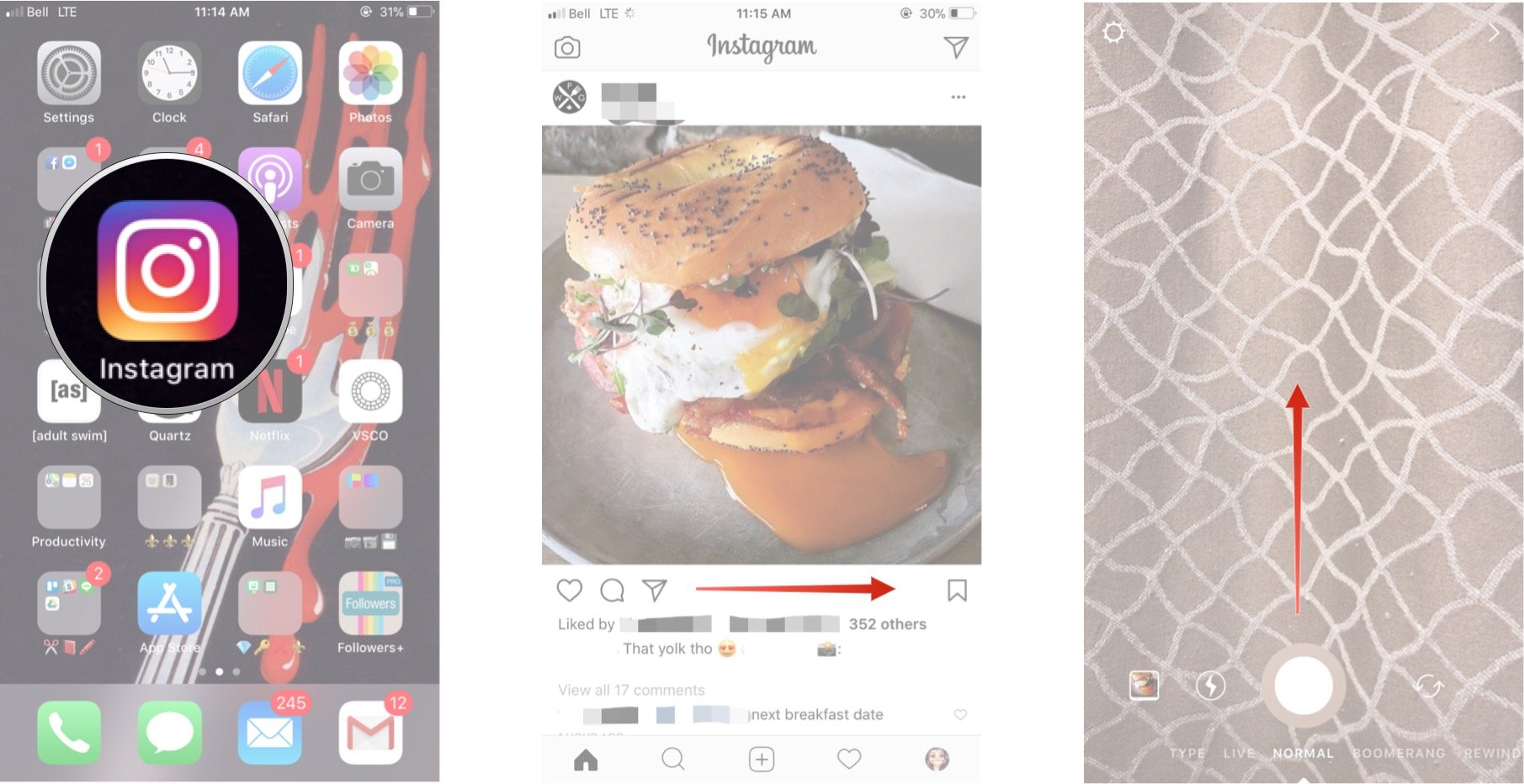

Comments
Post a Comment