Apple Watch owners can now download watchOS 4.3, which restores the ability to control music selection on your iPhone, updates the Siri watch face for better activity tracking, and much more.
watchOS 4.3 brings back the ability to browse your iPhone's music library, among other things, and is available for download now.
What's new in watchOS 4.3
watchOS 4.3 brings back the ability to browse your iPhone's music library, while adding an activity tracking card to the Siri watch face, the ability to control volume and playback on HomePod, and a new orientation for Nightstand mode.
How to download and install to watchOS 4.2.3
- Update your iPhone to iOS 11 or later.
- Connect your iPhone to Wi-Fi and launch the iOS 11 Watch app.
- Make sure your Apple Watch is charged to at least 50% and connect it to the magnetic charger.
- Tap on the My Watch tab.
- Tap on General.
-
Tap on Software Update.
- Tap on Download and Install.
- Enter your iPhone Passcode when prompted.
-
Tap Agree to the Terms and Conditions
- Tap Proceed on your Apple Watch to begin the download.
-
Enter your Passcode on Apple Watch.
The watchOS 4.2.3 update will download and transfer to your Apple Watch and Apple Watch will reboot to apply the update. You can follow the progress on the Apple Watch screen, and once it's done, you'll be all set.
Apple watchOS update failing or frozen? Here's the fix!
Updated March 29, 2018: Apple has released watchOS 4.3, with a number of new features and bug fixes.
from iMore - The #1 iPhone, iPad, and iPod touch blog https://ift.tt/2wqN2EC


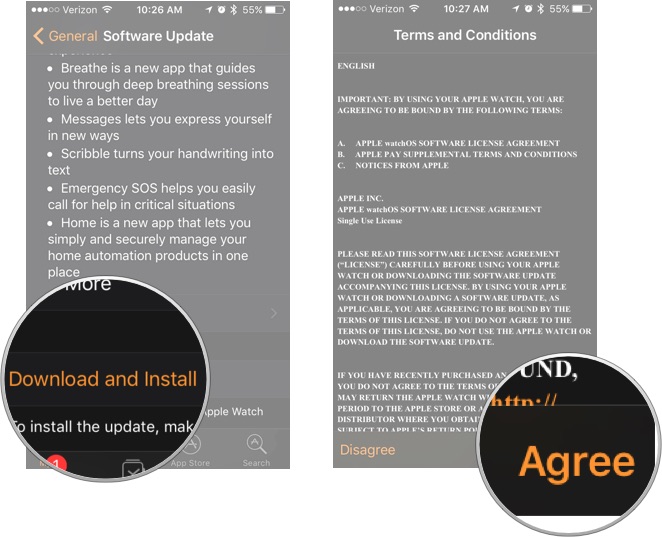
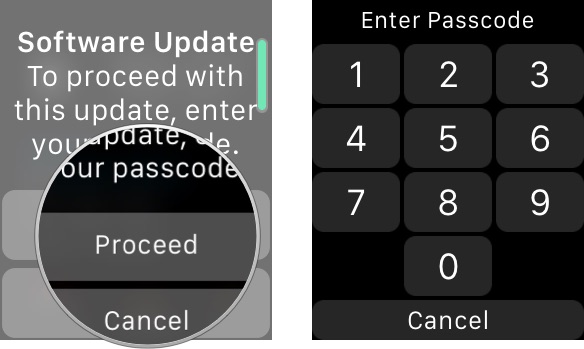
Comments
Post a Comment