What are the best sleeves for the new MacBook Pro? Here are our favorites!
The new MacBook Pro is "fire" (as the kids say) or "hawt" (as the reality show idiots of my day said). But that gorgeous aluminum exterior is just that — it's no adamantium. If you don't want a hard shell case, fine; they're kind of cumbersome and awful to try and remove.
At least grab a decent sleeve so that the outer beauty of your new MacBook Pro matches its inner beauty.
Here are our favorite sleeves!
- Mujjo
- AmazonBasics
- Lacdo
- Case Logic
- ProCase
- Zikee
- Evecase
- Tomtoc
- Pad & Quill Valet
- Kinmac
- Incase ICON sleeve with Tensaerlite
Mujjo Sleeves for 13- and 15-inch MacBook Pro
Your new MacBook Pro will look as classy as a limousine when you slip it into this gorgeous felt and tanned leather sleeve. You'll be the envy of the executives in your life.
The sleeve has a leather flap with a stylish asymmetrical design. The rivet-style button snaps the flap closed to keep your MacBook Pro in place, and there are internal compartments that you can store paperwork, business cards, and other small but important things.
It's available for the 13- and 15-inch MacBook Pro in black or tan leather.
Make sure you choose the correct-sized sleeve for your MacBook Pro. Pricing starts around $68.
AmazonBasics
All you need to know about the AmazonBasics sleeve is in the name — it's basic. But if that's all you need, then it's a steal of a deal, for around $10, to start.
It's available in 13.3 inches and 15.6 inches, which is a little bigger than the 15.4-inch MacBook Pro, but we'll probably have to deal with that for a bit. It shouldn't make too much of a difference.
These sleeves are made of neoprene and come in black, blue, gray, navy, and purple.
Lacdo
I really dig the look of Lacdo's waterproof sleeves. They're simple zip-up sleeves that feature an outer pouch for carrying peripherals and what not, and can save your MacBook Pro from spills and heavy rain. I wouldn't toss one of these in a bathtub with your MacBook inside, but you're safe from splashes.
The other cool thing about Lacdo's sleeves is that they make some specifically for the new 15-inch (15.4-inch) MacBook Pro.
These sleeves come in black, blue, gray, pink, purple, red, and rose. Just make sure you pick the right size before checking out. Pricing starts around $14.
Case Logic
Case Logic's sleeves are essentially a step up from AmazonBasics. They feature a nicer zipper and the material looks and feels like it's made of sterner stuff. There's also a layer of foam padding around the inside so that you can throw your MacBook into your backpack or wherever and not worry about smashing it up.
There's some woven webbing along the sides of the Case Logic sleeve to add a bit of texture and grip as well. There are seven colors to choose from, from black to the standout lime green. Check it out for around $12.
ProCase
ProCase's sleeves are stylish and quite functional, thanks to their handy carrying handle. You can use them as a solo laptop bag or just as a regular sleeve and toss 'em in your backpack.
They come in 13.5-inch and 15.6-inch sizes, so you'll have one to fit your MacBook Pro, whichever size you decide to go with.
There's a front pocket for pens and peripherals, and these sleeves open 180 degrees, so you can rest your laptop on the sleeve while you use it.
You have your choice of dark gray with orange trim, light gray with teal trim, or teal with orange trim. $19 to start.
Evecase
The $10 Evecase is a laptop sleeve with a convenient carrying handle, making it a pseudo-laptop bag that's lightweight and padded to protect your MacBook Pro from the jostling and bumping of everyday life.
There's a zipper pocket on the outside for carrying charging cables and this is about as pragmatic as a sleeve gets, since it only comes in black with red trim.
These sleeves will likely only fit a 13-inch MacBook Pro, since the measurements of the largest size list the biggest external dimensions at 15 x 10.75 x 1.25 inches, but you could gamble with your larger MacBook if you really wanted to (not recommended).
Tomtoc
The Tomtoc sleeve's best feature is its plush fleece lining, which is soft as a baby lamb and designed to make sure your MacBook Pro stays in absolutely pristine condition. There's even an inner flap that protects your laptop from the inside of the zipper — scratch-free zone!
The outside is made of durable neoprene to prevent punctures, scratches, and tears. Your MacBook Pro is safe nestled in a Tomtoc.
Make sure you choose the correct size before checking out! Starts at $10.
Pad & Quill Valet
If money is of no object and you just want a cool, stylish leather sleeve for your new MacBook Pro, then I suggest the Valet Slim sleeve from Pad & Quill.
P&Q offers some really well-crafted genuine leather products and the Valet sleeve lives up to the name. You have Chestnut, Whiskey, and Chocolate colors to choose from, which are all gorgeous, and you have the added benefit of a lap table when you fold back the cover.
The front closure is subtle yet secure, and if you're looking for a sleeve that oozes sophistication, then look no further. Just be prepared to pay a premium (starting at around $140). Pad & Quill offers a 25-year warranty on its sleeves, which is entirely arbitrary since we're dealing with technology, but it's nice to know it backs up its products, even after they've faded into obsolescence.
Kinmac
Kinmac's water-resistant sleeve is a vertical-style option that's available for both the 13-inch and 15-inch MacBook Pro. The outside is durable canvas, while the inside is soft and plush so as not to scratch your laptop.
There's a large front pocket that can hold a mouse, your power cable, iPhone, or whatever. The color options are sophisticated and quite "grown up", making this the perfect case for the office or college students (for all the college students who actually grew up — nerds).
You have six colors to choose from and pricing starts around $12.
Incase ICON sleeve with Tensaerlite
Incase's ICON sleeve provides an extra layer of protection where other sleeves don't: "Tensaerlite" is what Incase calls the material the bumper is made of. So this is not only a sleeve, but a sort of bumper case for your MacBook Pro. It's a more rigid edging around the whole thing, offer scratch and bump protection in one go.
These cases are a little pricier, starting around $68 for the 15-inch version, but you essentially get two accessories in one.
Got one yet?
Do you have an awesome sleeve for your new MacBook Pro? Or do you have a go-to on order? Let us know in the comments below!
Updated March 2018: Updated pricing and added Incase's ICON sleeve, which features a bumper around the edges for added protection.
from iMore - The #1 iPhone, iPad, and iPod touch blog https://ift.tt/2sgMxtJ



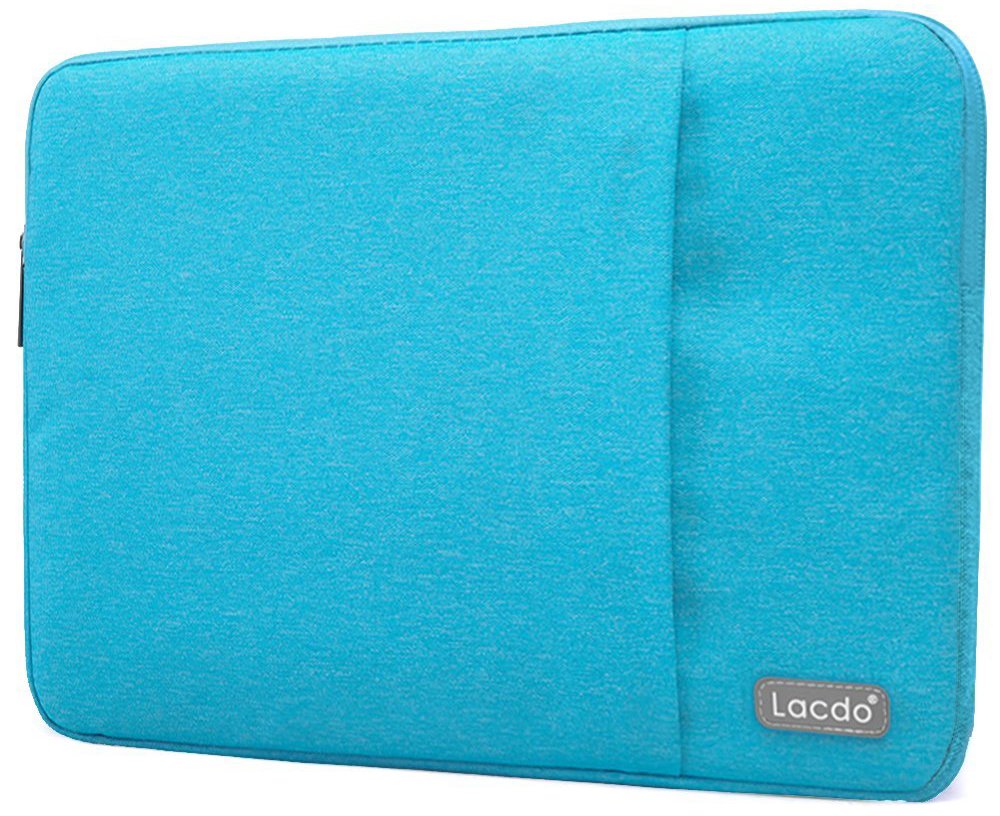



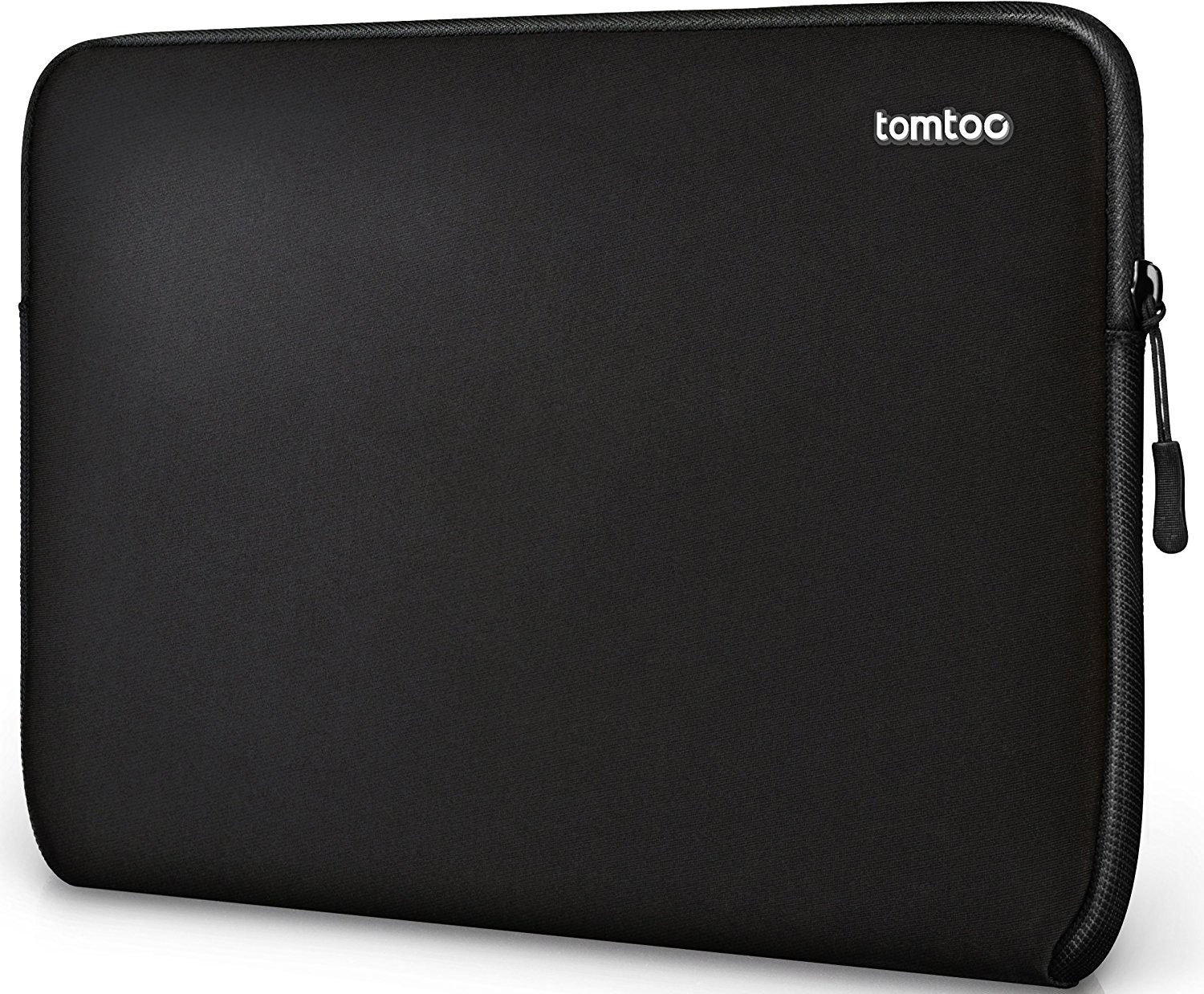


Comments
Post a Comment